How to start a podcast
Have an idea for a podcast and want to get started FAST? Then you've come to the right place. This complete step-by-step walkthrough will tell you EXACTLY what to do, as simply as possible, based on your goals and budget constraints.
Step 1: Define Your Goals
Answer the following questions:
- Content: What is my podcast about?
- Purpose: Why am I making this podcast?
- Audience: Who do I want this podcast to reach?
- Demand: Why does my audience NEED my podcast? Why is it relevant to them?
- Format: Do I want to be the sole host, have a co-host, or have multiple hosts? Do I want to include guest interviews, and if so, do I want these to be in person or over Skype and/or telephone? Do I want to broadcast live, and if so, do I want to be able to cue soundbites, music, and FX live?
Step 2: Define Your Brand
1. Name your podcast. Your podcast's title should:
- Be clear. Never sacrifice clarity for cleverness. Clever titles can certainly help grab attention, but you don't want your podcast's title to be confusing or hard to spell.
- Allude to your Content, Purpose, and Demand. Your audience is already out there looking for these things. Your podcast's title should tell them they've found what they're looking for.
- Be brand-consistent. If your podcast is going to be part of an established brand (business, website, product, etc.), conform your podcast's title to that. If people who already know your brand come across your podcast, you want them to automatically know it's part of your brand.
2. Define your look.
- Create a logo for your podcast that can also be used on your website and social media.
- Create other artwork (Facebook cover photo, Soundcloud banner, email header, etc.) that contains your podcast's title, logo, or other features that make it obviously part of your brand.
3. Maintain brand consistency.
- Buy a domain that's as close as possible to your podcast's title (if you don't own one already).
- Create social media accounts that share your podcast's title. Facebook and Twitter are essential.
- Keep logos, artwork, color schemes, fonts, and the "general feel" as uniform as possible across all platforms.
Step 3: Get the Right Gear
1. Assess what you already have. If you have an iPhone, some earbuds with a built-in mic, a computer of some sort, and internet access, you can start your podcast for FREE! ...although, your recording and production quality won't be very good.
2. Determine your budget. This is not limited to understanding your financial limitations. Your answers to the Format questions in Step 1 will play a large part in what gear you need.
Here are 6 gear packages tailored to different common podcasting formats and price-points:
Tier 1 ($130-$160):
This is for You if:
- You're on a tight budget.
- You're the sole host of your podcast.
- Guests will only be interviewed over Skype, not in person.
ATR2100 Dynamic USB Mic
by Audio-Technica
Pros:
Tons of functionality for the price. Has built-in on/off switch, headphone jack with volume control, standard XLR output, and USB output. Comes with an entry-level mic stand and XLR cable.
Cons:
Has unpleasant natural tone: very mid-range heavy with very little low-range response. Must be heavily EQd to sound professional.
Microphone Pop Filter
by Neewer
Recording Software
Mic Audio (Windows, Mac, & Linux):
Audacity DAW (FREE!)
Pros:
Free! Comes with lots of audio functionality beyond just recording (editing, EQ, compression, limiting, multi-track mixing, etc.).
Cons:
Not very user friendly. Extremely bad input monitoring latency (unfixable). Inability to multi-track record.
Skype Audio & Video (Windows):
DVDVideoSoft (FREE!)
Pros:
Free! Can record Skype audio and video of all parties, other parties only, or only audio of all parties.
Cons:
Windows only. Works best on Windows 10 and XP. Can be glitchy on other versions of Windows.
Skype Audio & Video (Mac):
Ecamm Call Recorder ($29.95)
Pros:
Can record Skype audio and video of all parties or other parties only. Extremely user friendly.
Cons:
Mac only. $30 price tag.
Tier 2 ($340-$370):
This is for You if:
- You have around $400 to spend.
- You're the sole host of your podcast, but may occasionally have someone co-host.
- Guests will usually be interviewed over Skype, but you want to be prepared for an occasional in-studio guest.
SM57 Dynamic Mic
By Shure
XLR-M to Dual XLR-F Cable
by Hosa
Pros:
Allows you to connect two mics to the same input. You can even get as many of these as you want and daisy-chain them together to accommodate as many mics as you want.
Cons:
Multiple mics into one input is never ideal. Your input gain will affect all mics on the circuit. You will also have a much more difficult time editing than if you had multi-tracked.
2-Pack 6' XLR Cables
by Cable Matters
HD280Pro Headphones
by Sennheiser
Pros:
Probably the best closed-back headphones you can get for under $100. Great frequency response and overall tone for the price range. Well-built, durable, and very comfortable.
Cons:
Not suitable for mixing without a frequency response correction plugin, like the Sonarworks Reference 3 Headphone plugin, which supports these headphones.
Tier 3 ($660-$690):
This is for You if:
- You have around $700 to spend.
- You're the sole host of your podcast, but may occasionally have someone co-host.
- Guests will often be interviewed in-studio, as well as over over Skype.
- You want the ability to multi-track record, as well as flexibility in editing, mixing, and mastering.
Use same mic, pop filter, articulating mic arm, XLR cables, and Skype recording software as the Tier 2 package, but get a second mic and pop filter, as well as the additional gear listed in this tier.
other software
Pro Tools First
(Windows & Mac):
FREE!
Pros:
Free version of Avid's powerful DAW. Allows for multi-track recording, low-latency input monitoring, and advanced editing, mixing, and mastering.
Cons:
Limited to 4 inputs, 16 total tracks, and 3 cloud-stored sessions at a time... but all you need for podcasting is a template session and whatever project you're currently working on. Video functions are disabled.
Sonarworks Reference 3 Headphone plugin
(Windows & Mac): $99
Pros:
Calibrates almost 100 different popular models of headphones to allow you to reference mixes accurately on many of them.
Cons:
$99 price tag... but well worth it. Also, even though several models of Beats headphones are supported, I still wouldn't trust this plugin to totally fix all the frequency problems those headphones have.
Scarlett 2i2 USB Audio Interface
By Focusrite
Pros:
High quality USB3 audio interface with two high quality mic pre-amps. Allows you to record two mics to two separate tracks. Well-built and durable. Comes with Pro Tools First.
Cons:
Only two inputs. Limited to two-track recording.
DT770Pro 80 Ohm Headphones
By Beyerdynamic
Pros:
Probably the best closed-back headphones you can get for under $200. Superior frequency response and overall tone for the price range. Extremely comfortable, well-built, and durable. Comes with 1/4" adapter and transport bag.
Cons:
Even though they have a flatter frequency response than most closed-back headphones, I still wouldn't mix on them without the Sonarworks Reference 3 Headphone plugin, which supports these.
MK-10 Mic Boom Stand
By Samson
Tier 4 ($1,775+):
This is for You if:
- You have around $1,800 to spend.
- Your podcast has two or more local hosts.
- Guests will often be interviewed in-studio, as well as over over Skype, and you may have multiple local guests.
- You want the ability to multi-track record, as well as flexibility in editing, mixing, and mastering.
- You want the ability to cue soundbites, music, and effects live during recording.
Except for the interface and the other new gear listed in this tier, use the same gear as Tier 3, but in the following quantities:
- Shure SM57 .................... (at least 4)
- Pop Filters ....................... (at least 4)
- MK-10 Mic Boom Stands (at least 3)
- Articulating Mic Boom Stand ...... (1)
- XLR Cables ...................... (at least 4)
- Get at least 2 in 20" length - Beyerdynamic DT770Pro ............. (1)
- Software .................................. (same)
Us-16x08 USB Audio Interface
By Tascam
Pros:
Tons of functionality for the price. USB3 connection. Has 16 inputs and 8 outputs. 8 of the inputs are XLR jacks with Ultra-HDDA pre-amps, and the other 8 are 1/4" line-in jacks (the two on the front are switchable to instrument level).
Cons:
USB connection causes noticeable latency when running plugins while recording and input monitoring.
Rockstar 5-way Headphone Splitter
By Belkin
Pros:
A cheap and easy solution for sharing your own headphone mix with your co-hosts and guests. You can even daisy-chain more than one of these together!
Cons:
You may have to increase the volume going into this splitter in order to maintain the same volume after plugging in multiple pairs of headphones.
Step 4: Production
Now that you have everything you need to produce your content, PRODUCE IT!
After you've recorded your content, if you're not great at editing, mixing, and mastering, or you just think the sound quality could use some improvement, hire me, and I'll take care of that stuff for you for a very affordable rate!
Step 5: Distribution
This is another thing I would be happy to do for you... but if you'd like to do it yourself, I recommend using LibSyn to distribute your content to your RSS feed, iTunes, and Stitcher.
Thanks for reading! If you found this article helpful, please share it with your friends!